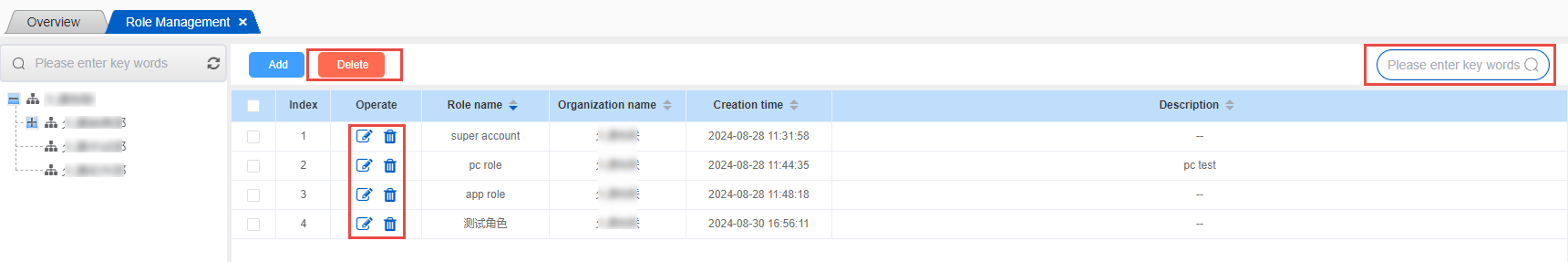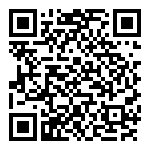Enter the role management page, which is mainly used to create roles for organizations. After the corresponding permissions are assigned to the role and saved, the role under the organization can be used when creating and modifying users in the user management interface.
****Add Role
Select the organization and click the Add button to enter the Add page.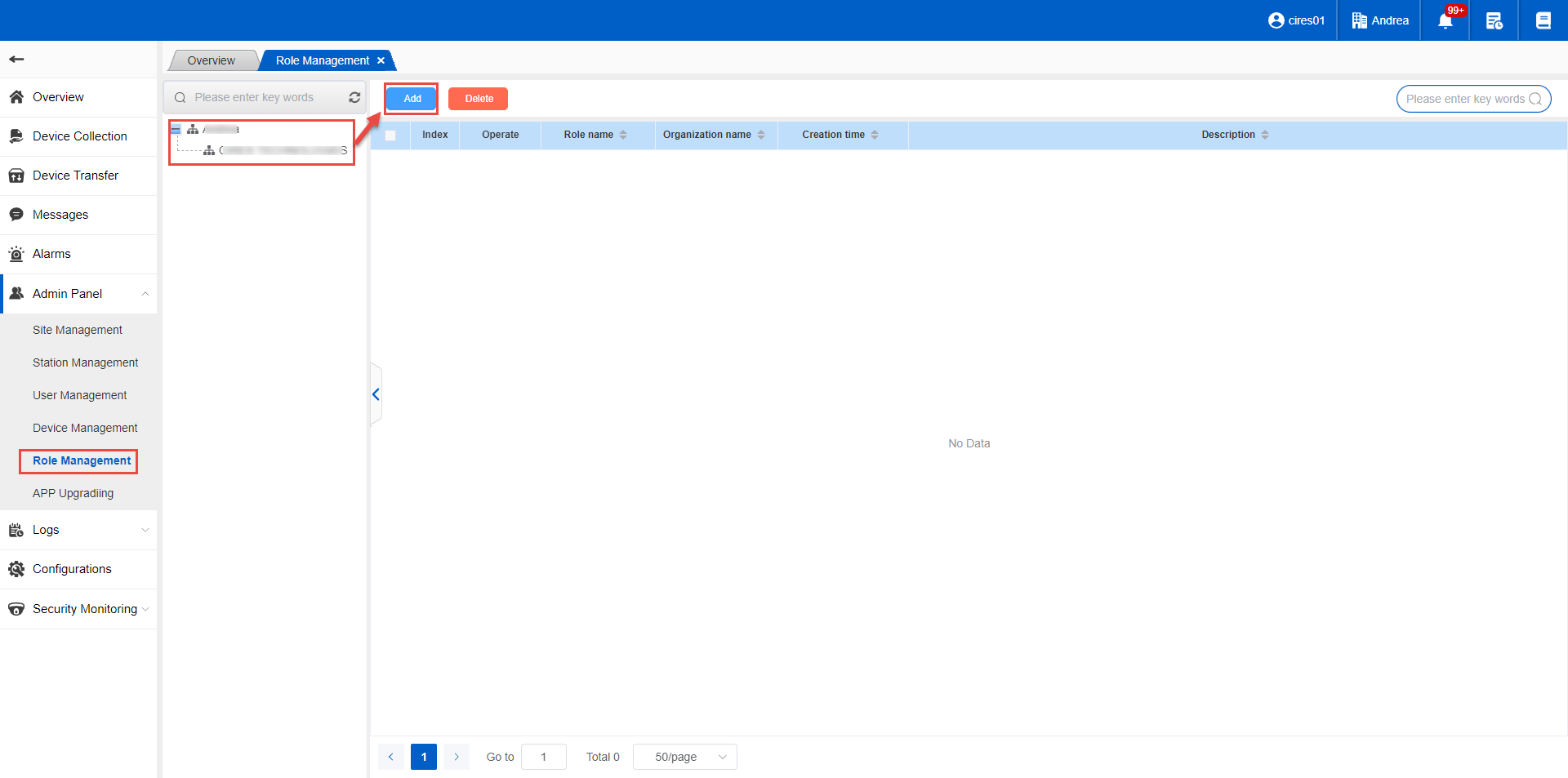
Fill in the role name, description, select the organization to which it belongs, and the functional module permission allocation. After confirming that everything is correct, click Confirm and Save.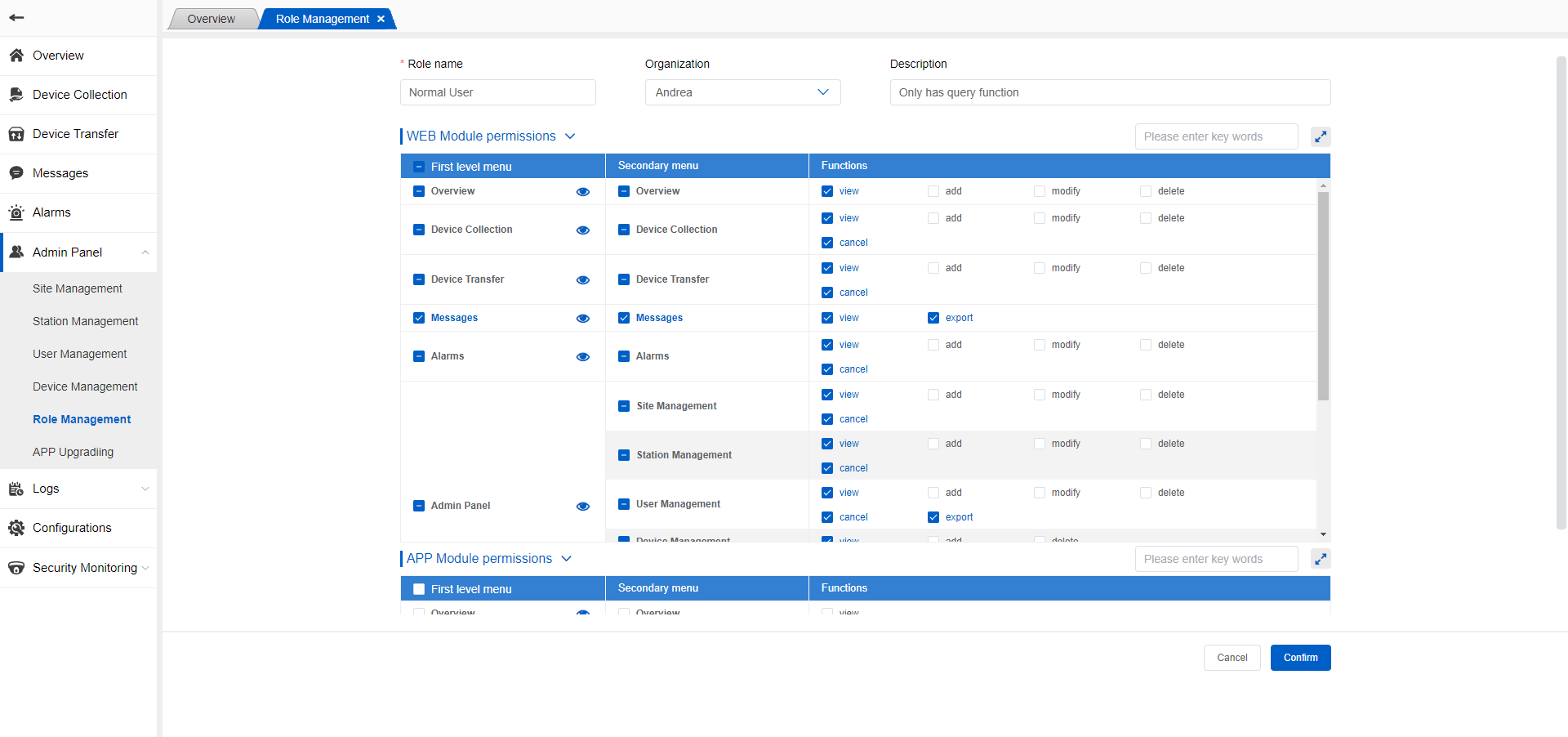
After saving successfully, the role information just created can be seen in the list.
Supports modification and deletion. The search bar in the upper right corner of the list supports query (search by role name)