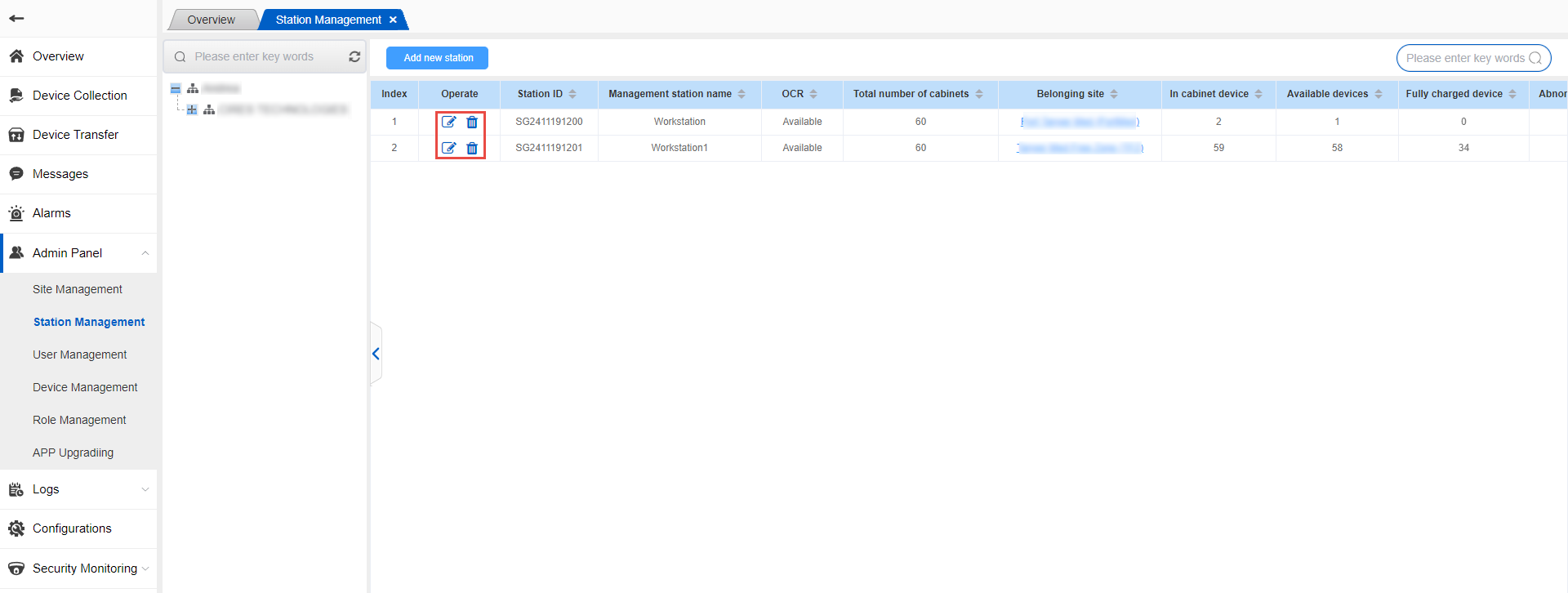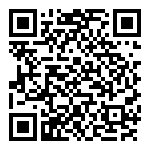Enter the station management page. This module is mainly used to maintain the basic information of the operation management station. Supported operations include adding, modifying, deleting, and querying. The page is as follows: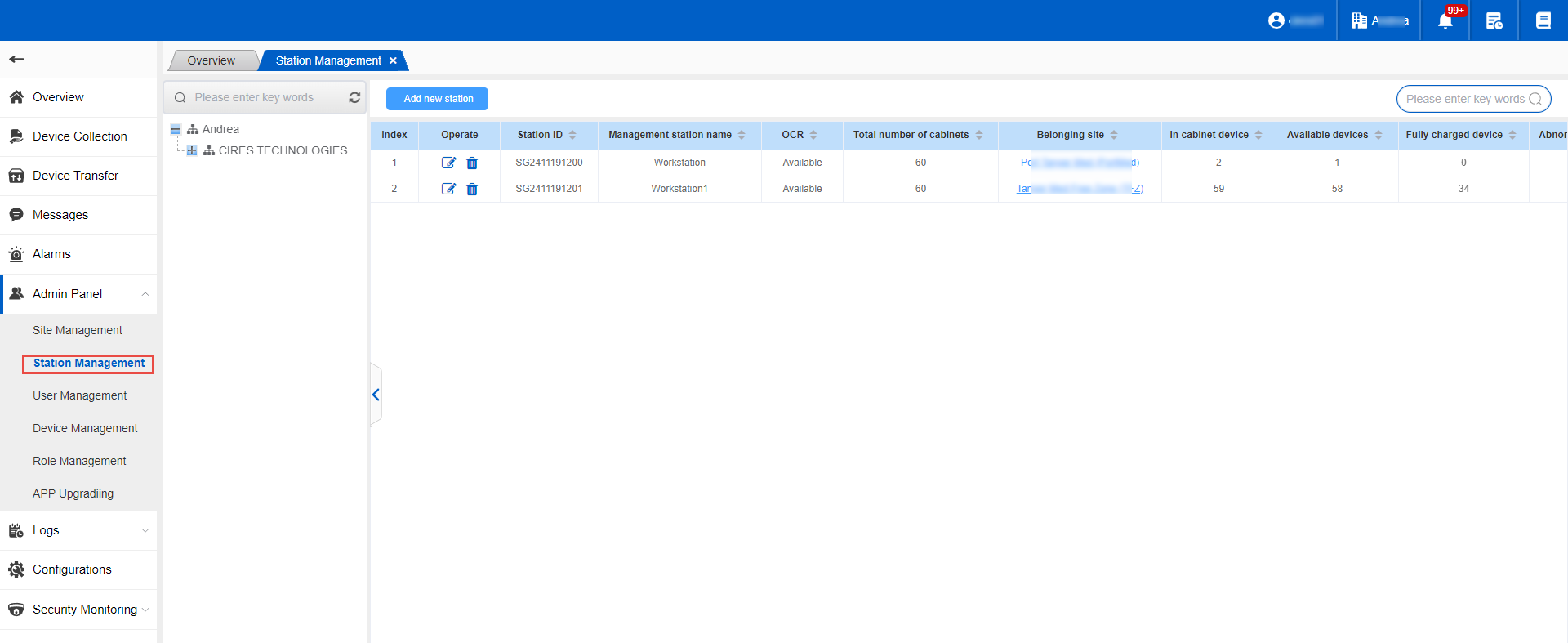
****Add new station
Click the Add button on the left side of the company name to display the words “Add organization”. Click the ‘Add management station’ page to jump to the Add page.
Fill in the management station ID information, management station name, site (if you select an organization on the left, you can select all sites under the organization. If you select a site on the left, the site will be displayed by default and cannot be modified), security device ID (cannot be the same as other security device IDs), OCR (indicates whether the device supports OCR code scanning function)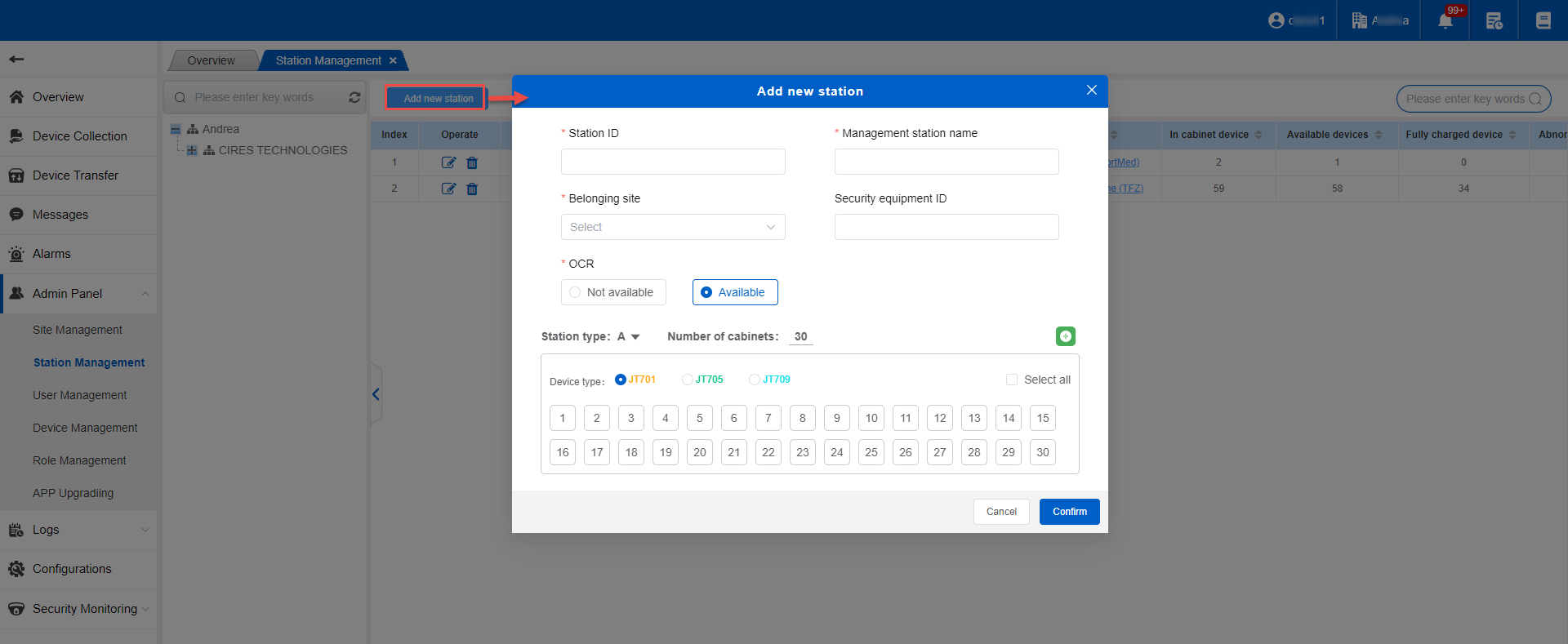
Select the device type in sequence. First select the device type and then select the required number of cabinets. Multiple selections are supported.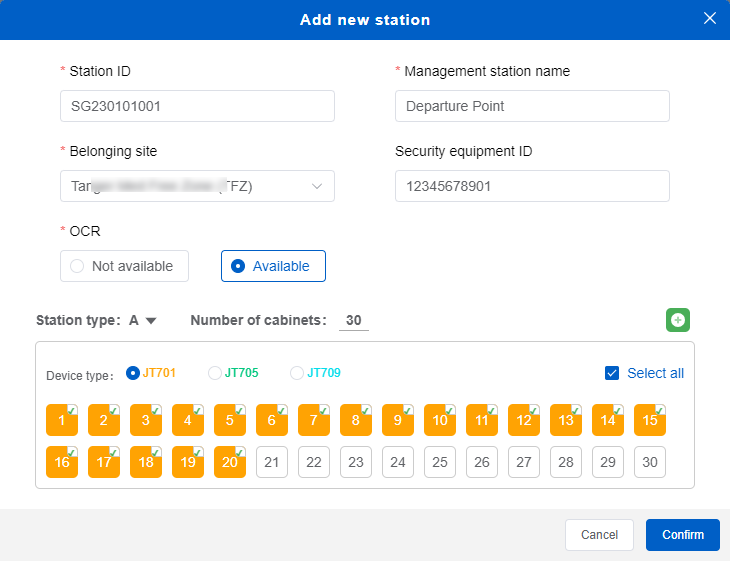
Supports adding more management station cabinets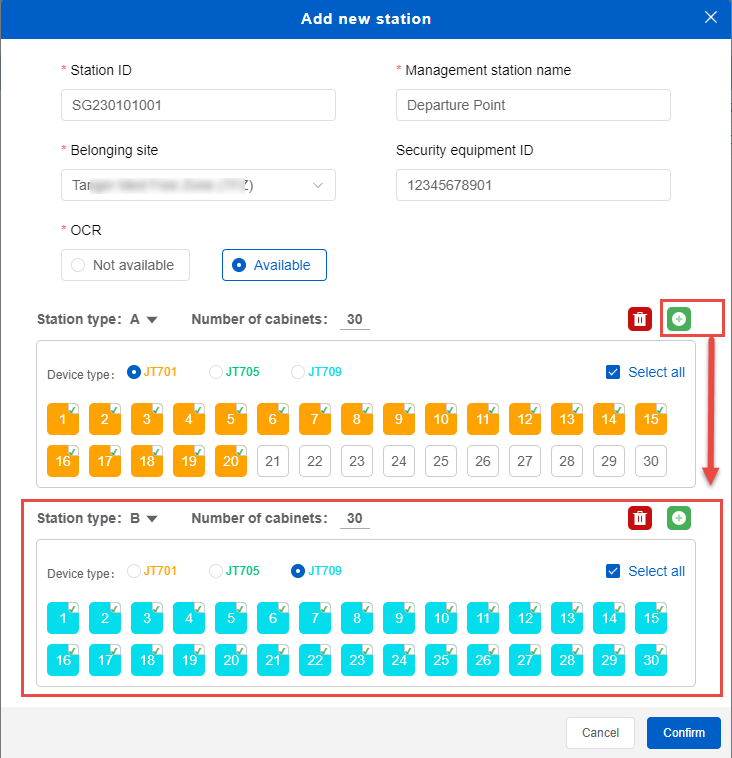
The management station type is optional, representing different cabinet areas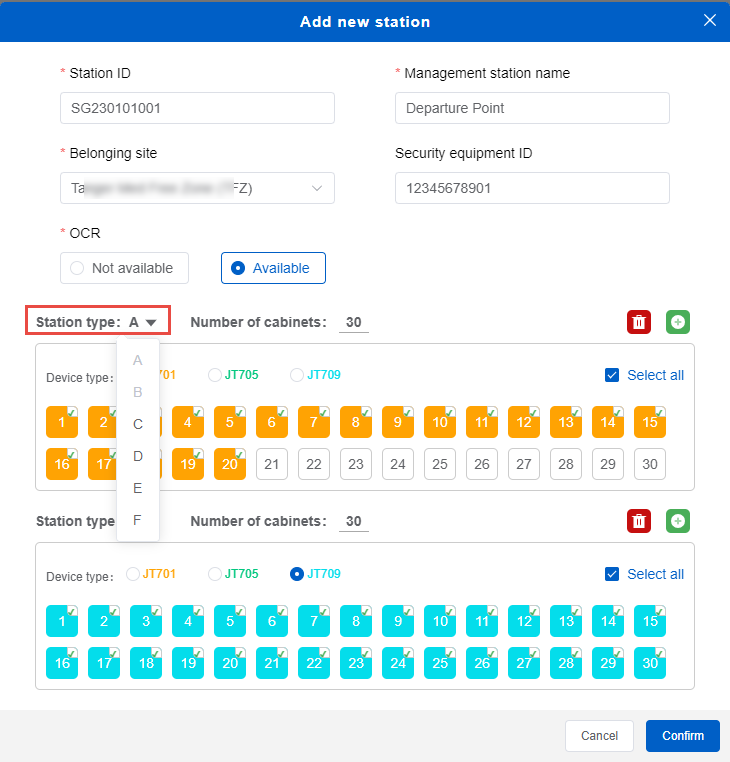
After adding successfully, it will be displayed in the list, and can be modified and deleted. The search bar in the upper right corner of the list supports query (search by management station ID/management station name)