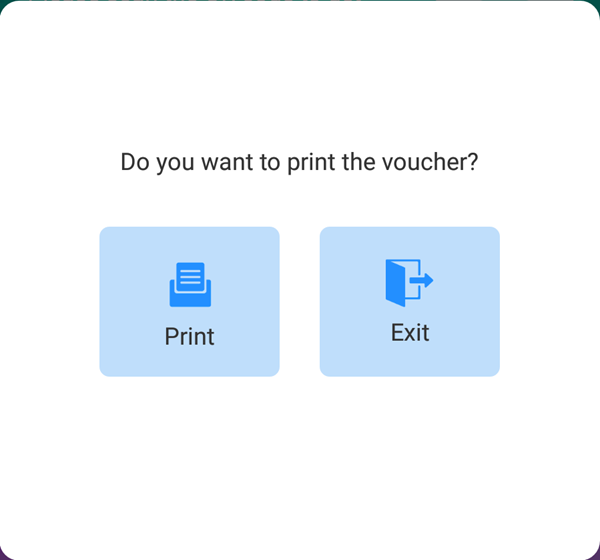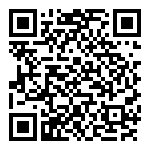Before transferring out, you need to create a transfer order authorization form on the smart operation management station web or APP platform. The transfer order can be invalidated and deleted when it is not used. You can view the progress on the web.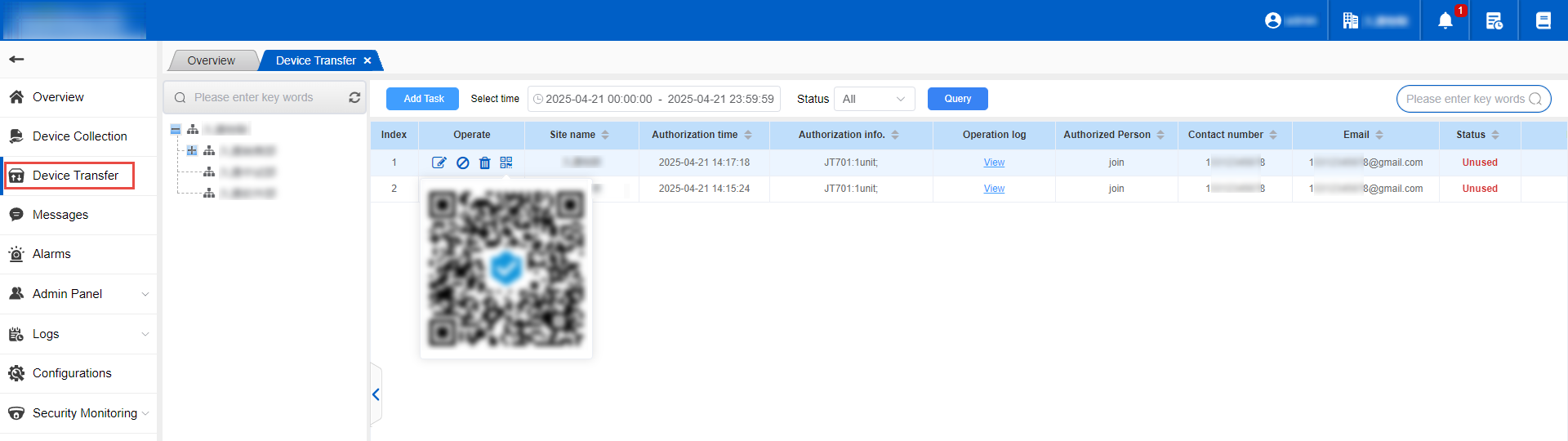
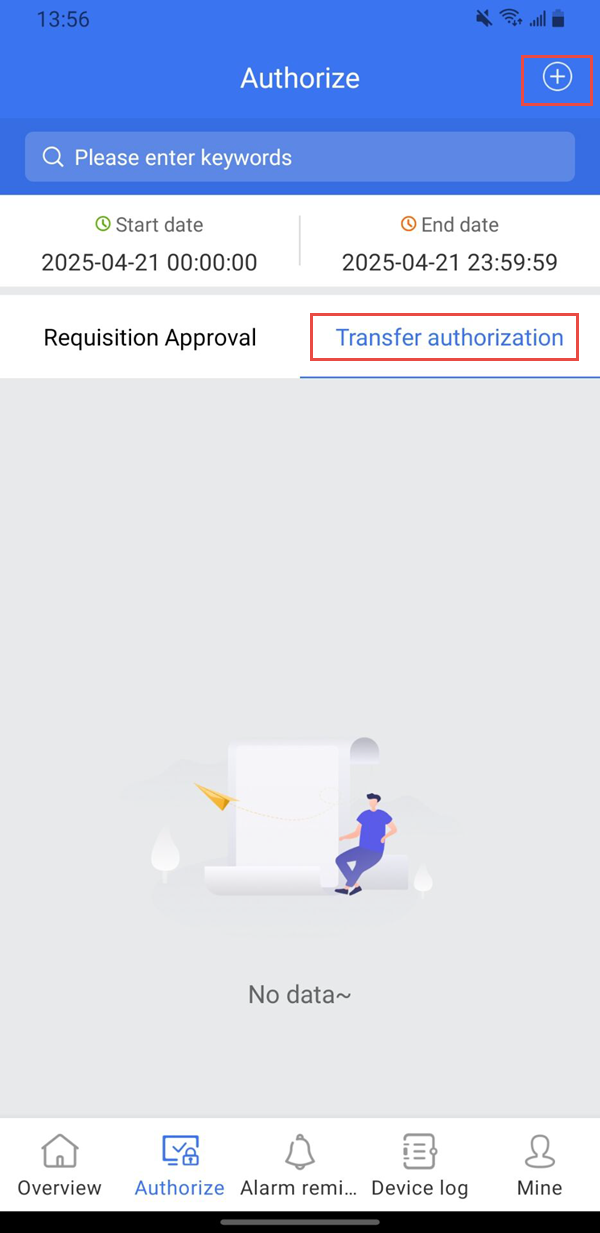
Return to the homepage of the intelligent operation management station and click the ‘Transfer’ button, and a prompt will appear: ‘Please scan the transfer order’ (the authorization QR code issued).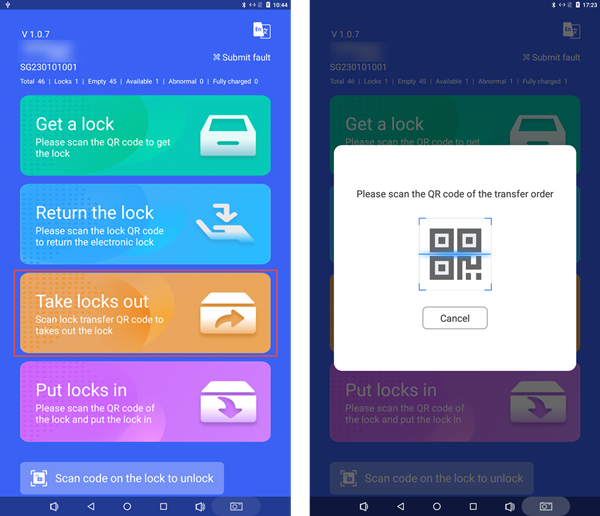
After the transfer order information is successfully verified, it is determined whether the loan requirements are met. If not, the available loan quantity will be prompted. If it is less than 1, it will directly prompt that there is no loan device. If the loan situation is met, it will prompt; “Opening the cabinet door, please wait.” The cabinet doors will be opened in sequence as shown below: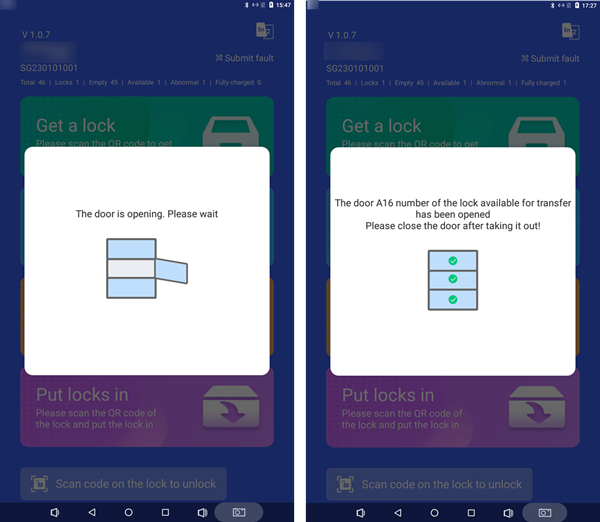
After all the cabinet doors are opened, take out the device and close the cabinet doors. You will be prompted to “Print the voucher” (you can choose not to print).