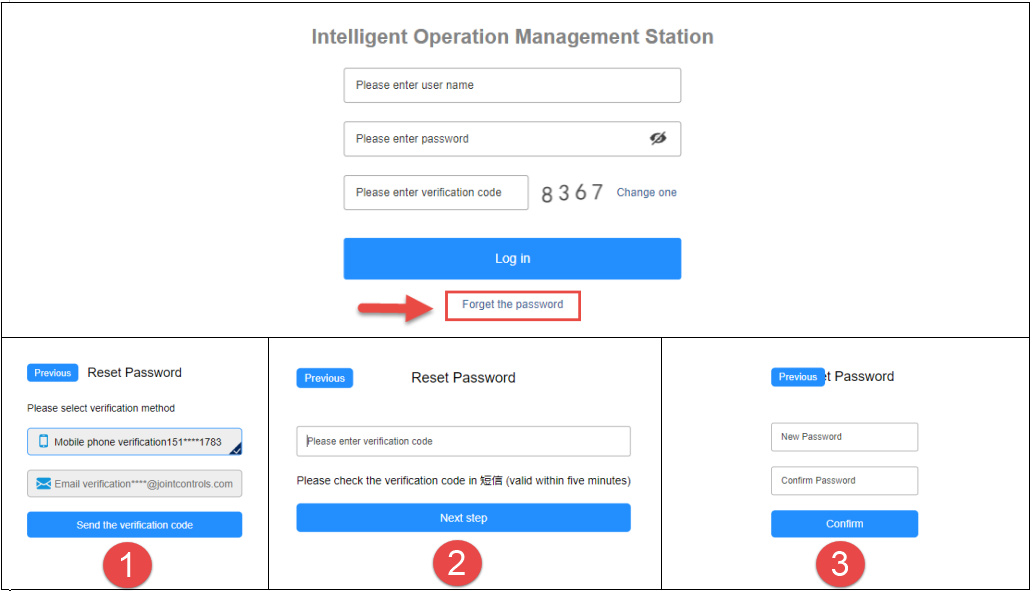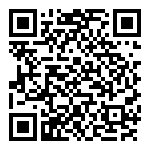As the initial user of the system, enter the user login system entrance interface. The login entrance supports language switching (the system initially has two languages: Chinese and English). The page is as follows:
When you initially log in to the management backend, you need to find an administrator to apply for a user account before you can log in normally.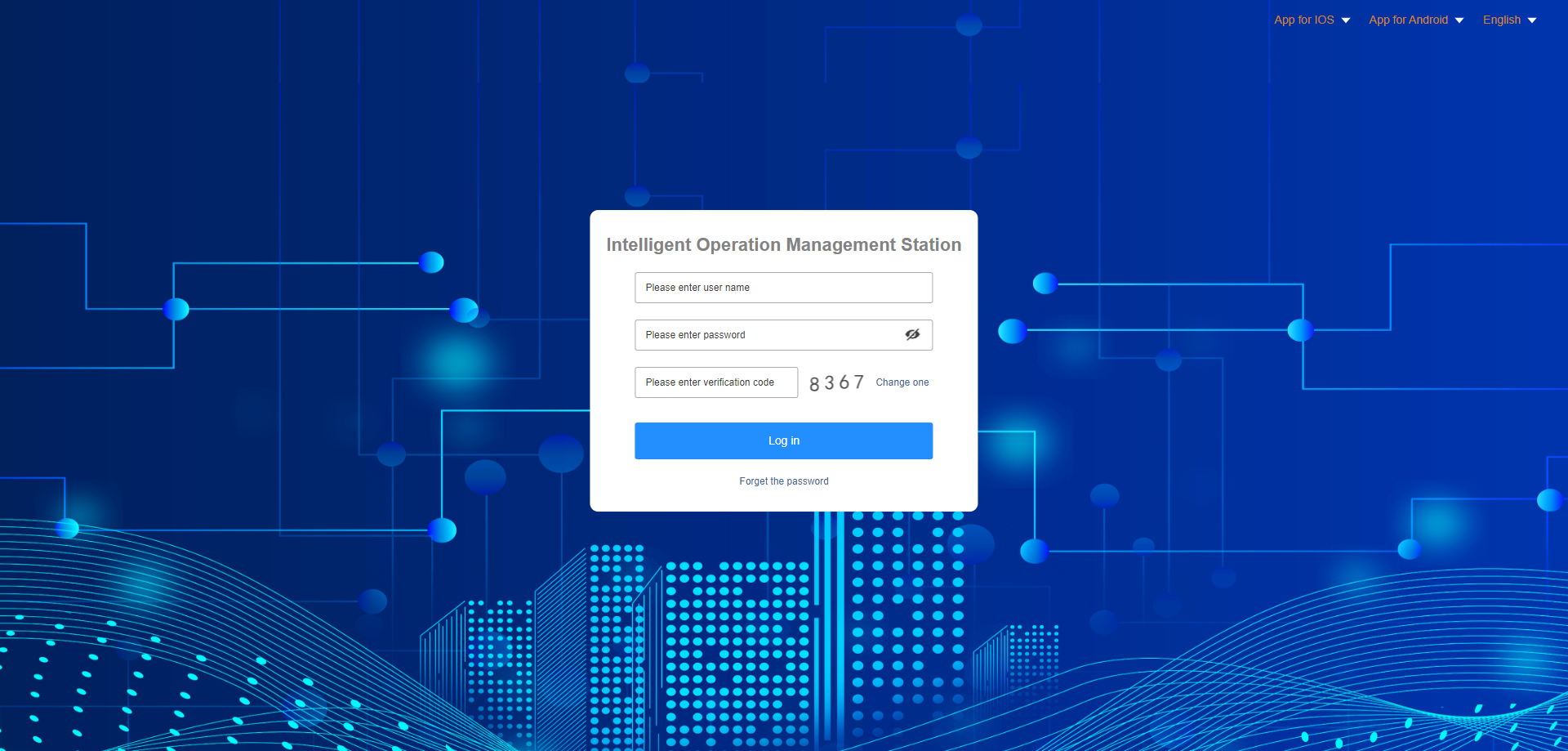
**** Reset Password
If you forget your password during use, you can use the “Forgot Password” function to reset it. Go to the Forgot Password page. The bound mobile phone number and email address (filled in when registering as a user) will be displayed. Click Send Verification Code, and your mobile phone or email address will receive it. (1) Fill in the verification code, (2) enter the new password, and (3) use the new password to log in again.