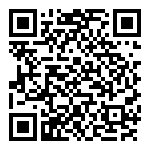Used to issue transfer authorization code and enter the transfer page, which displays the data information of the day by default. The page is as follows: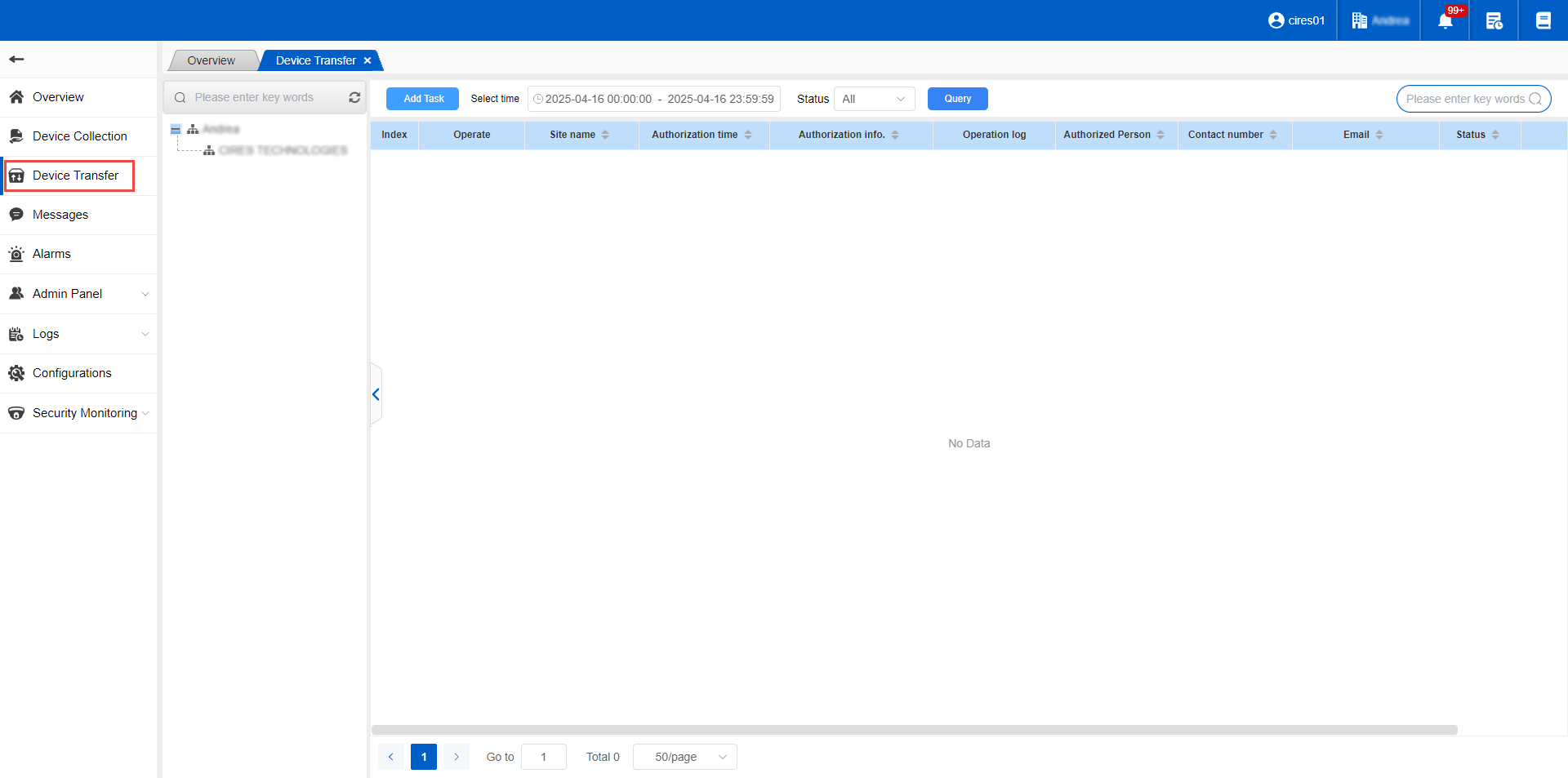
****Add Task
Click the ‘Add Task’ button to enter the new transfer page, select the device to be transferred, select the transfer device and quantity (multiple selections are supported), the organization (the organization to which the current account belongs is selected by default), the authorized person, the contact number, the receiving email, and other information. After confirming that the information is correct, click Confirm. The authorization is successfully issued.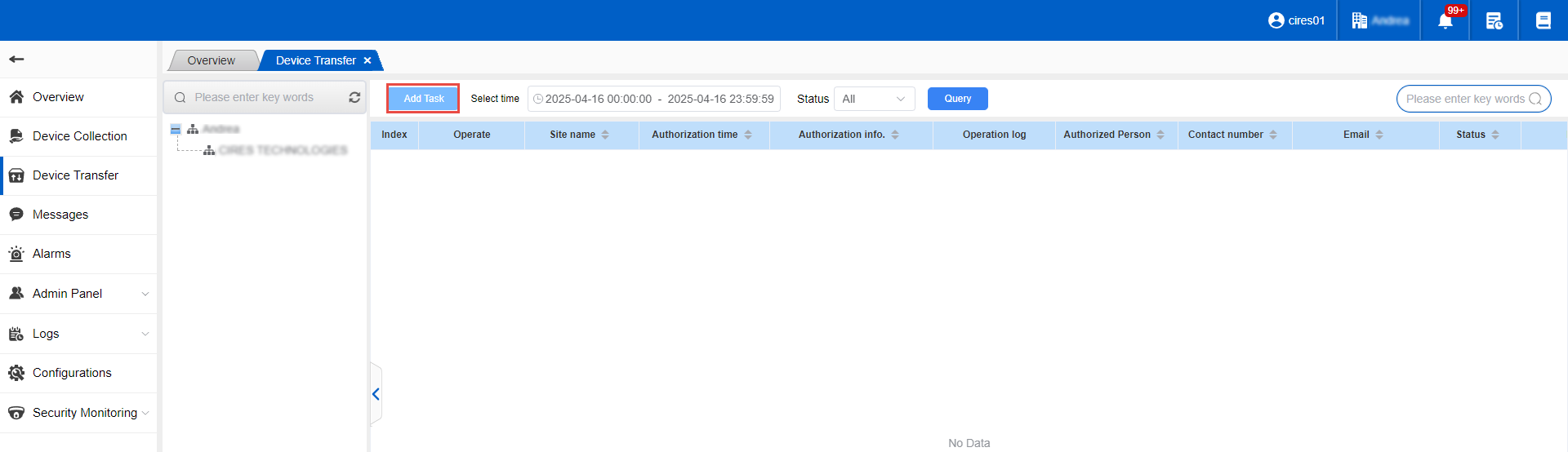
After successful issuance, the authorization code will be sent to the authorized person’s mobile phone or email.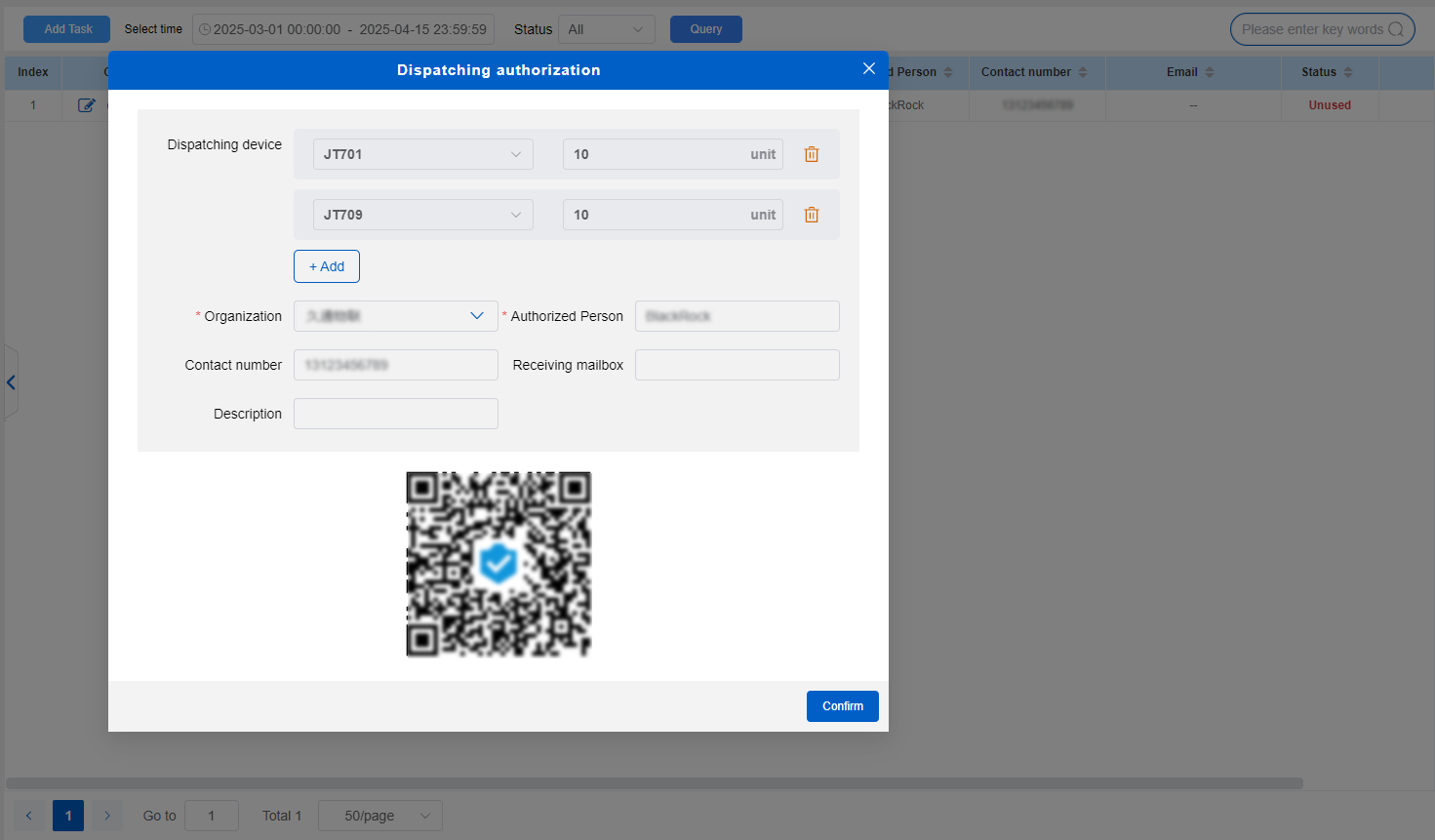
After successful authorization, the authorization code will also be displayed in the list. Unused transfer orders support modification, cancellation, deletion and other operations, while used transfer orders do not support the above operations.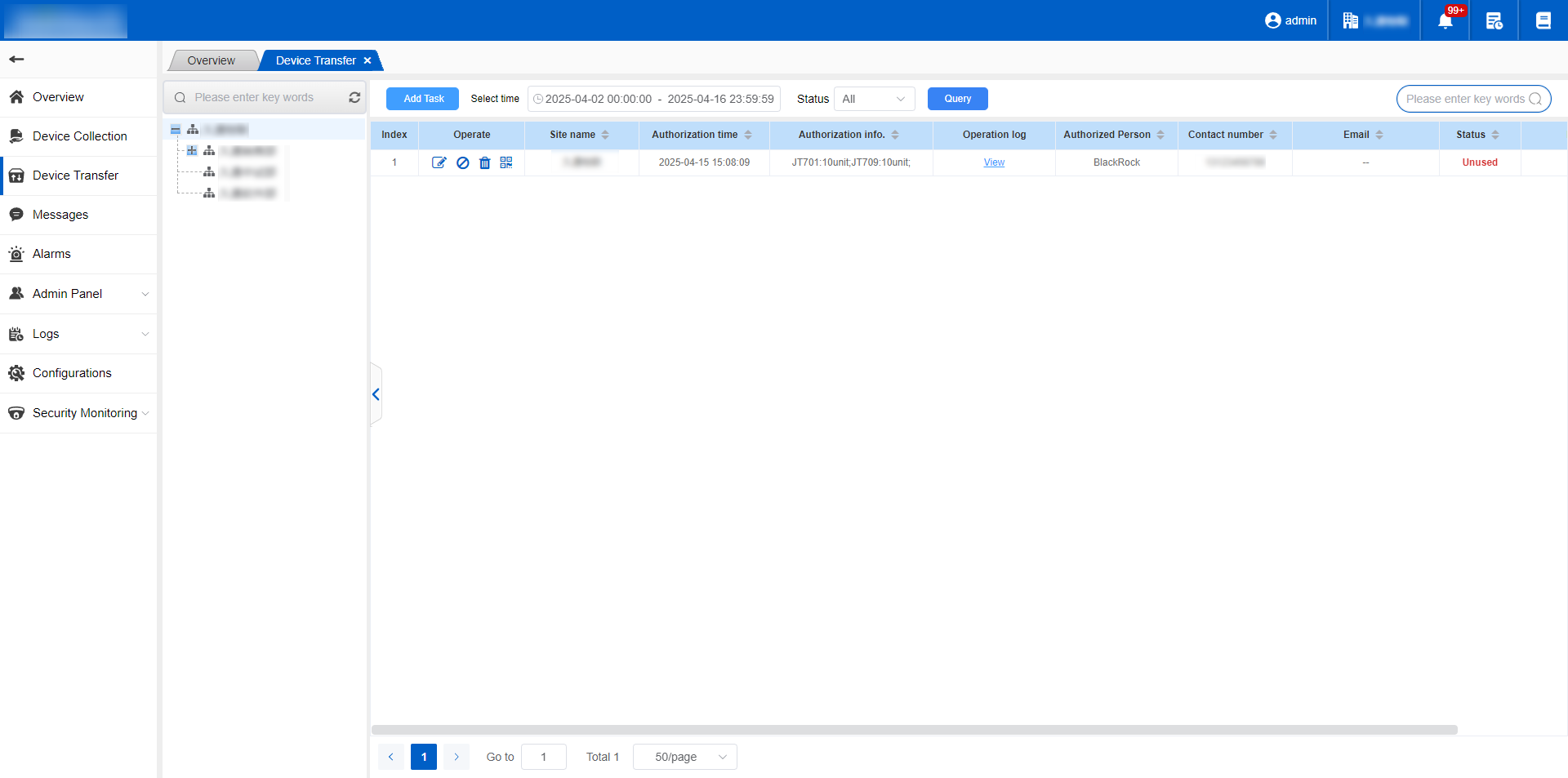
Authorization records can be exported in the following formats: Excel, PDF, and Word.