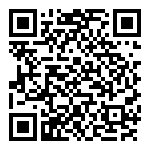Enter the authorization page, the organization tree on the left only displays the current account company and subsidiary organization information. The list displays the authorization information of the day by default, and supports date filtering. The search box in the upper right corner supports searching for authorized information by “authorizer”.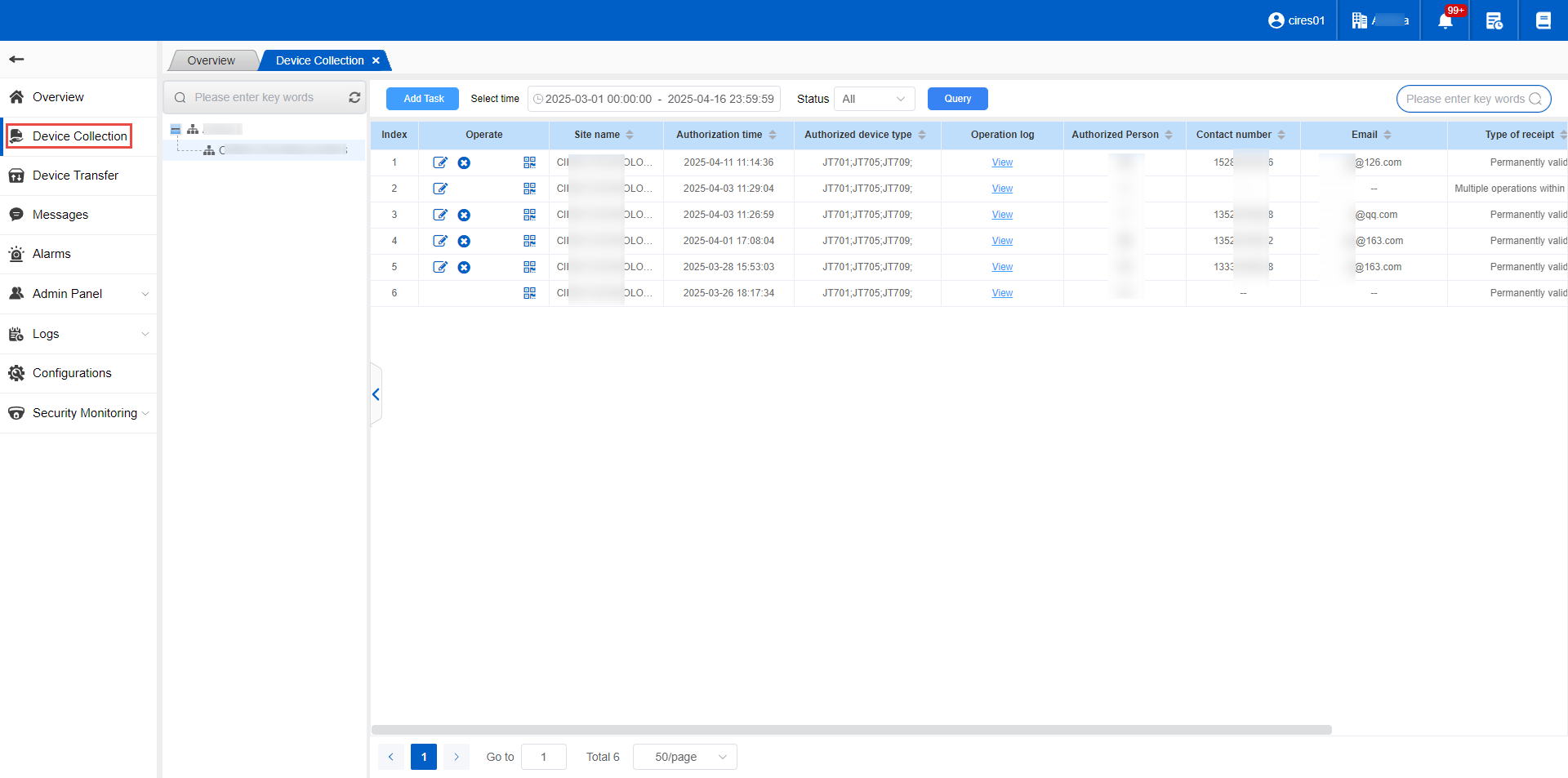
** Add authorization**
There are three types of requisition forms for adding authorizations: one-time, permanent, and multiple times within a valid period.
(1) One-time: After the authorization is issued, the authorization code cannot be reused as long as the operation station successfully receives the device. Unused authorization codes can be modified, deleted, or invalidated.
(2) Permanent: After the authorization is issued, the authorization code can be reused permanently. If the user does not want to continue using it, he can choose to deactivate it and reactivate it later. Unused authorization codes can be deactivated, invalidated, or deleted. After use, they cannot be invalidated or deleted.
(3) Multiple times within a valid period: When issuing, you can choose an expiration time. The authorization code can be reused within the set time. The default expiration time is one day. Unused authorization codes can be modified, deleted, or invalidated.
Click the ‘Add Authorization’ button to enter the Add page, select the device type (multiple device types are supported), select the requisition form type, and the logged-in account organization is displayed by default. Fill in the authorizer, contact number, receiving email, and description (the phone number/email address is used for the recipient to receive the authorization code information via SMS or email).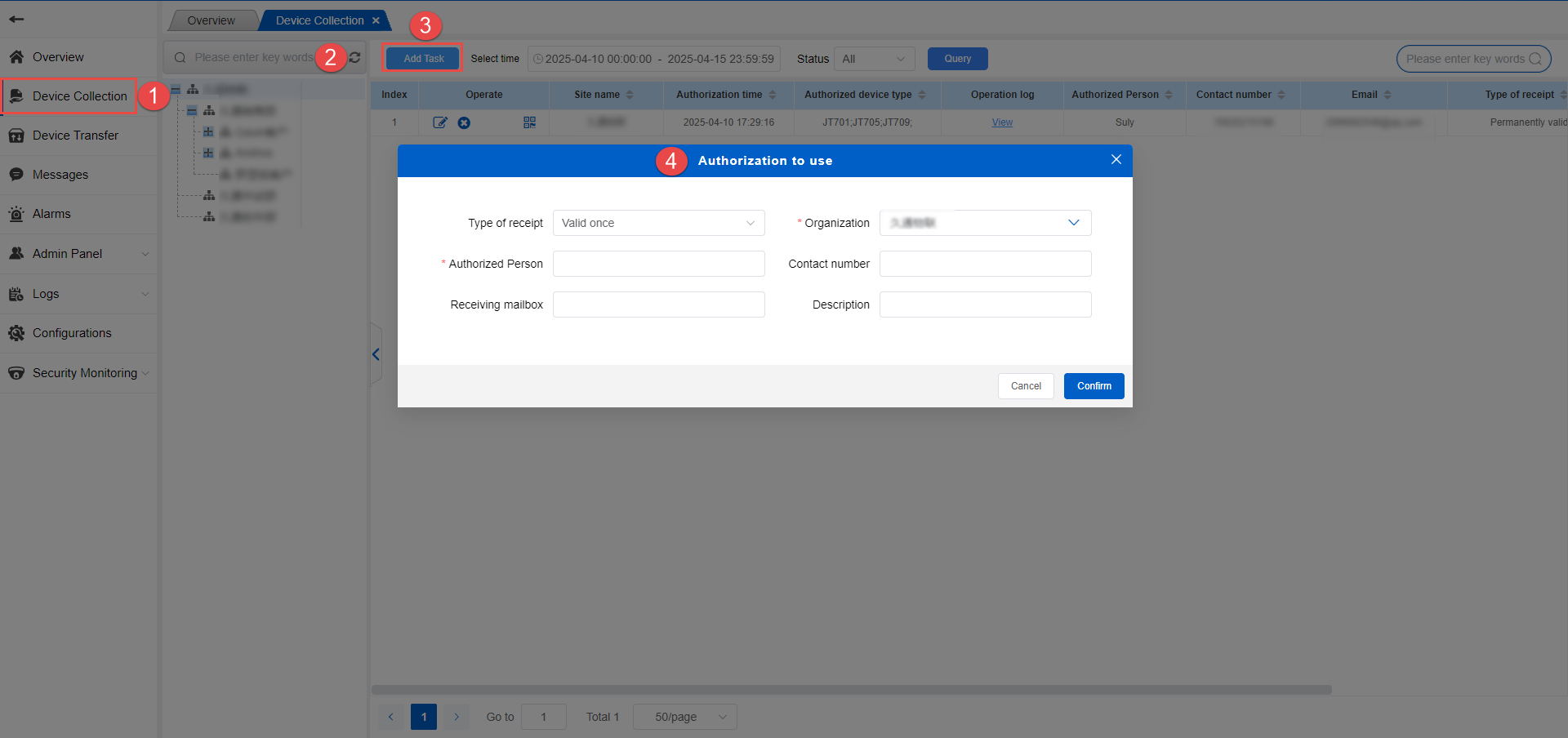
After filling in the form, click Confirm. The authorization information has been generated and the authorization code will be sent to the authorized person’s mobile phone or email.
After successful authorization, the authorization code will also be displayed in the list. Unused authorization codes can be modified, deleted, and invalidated.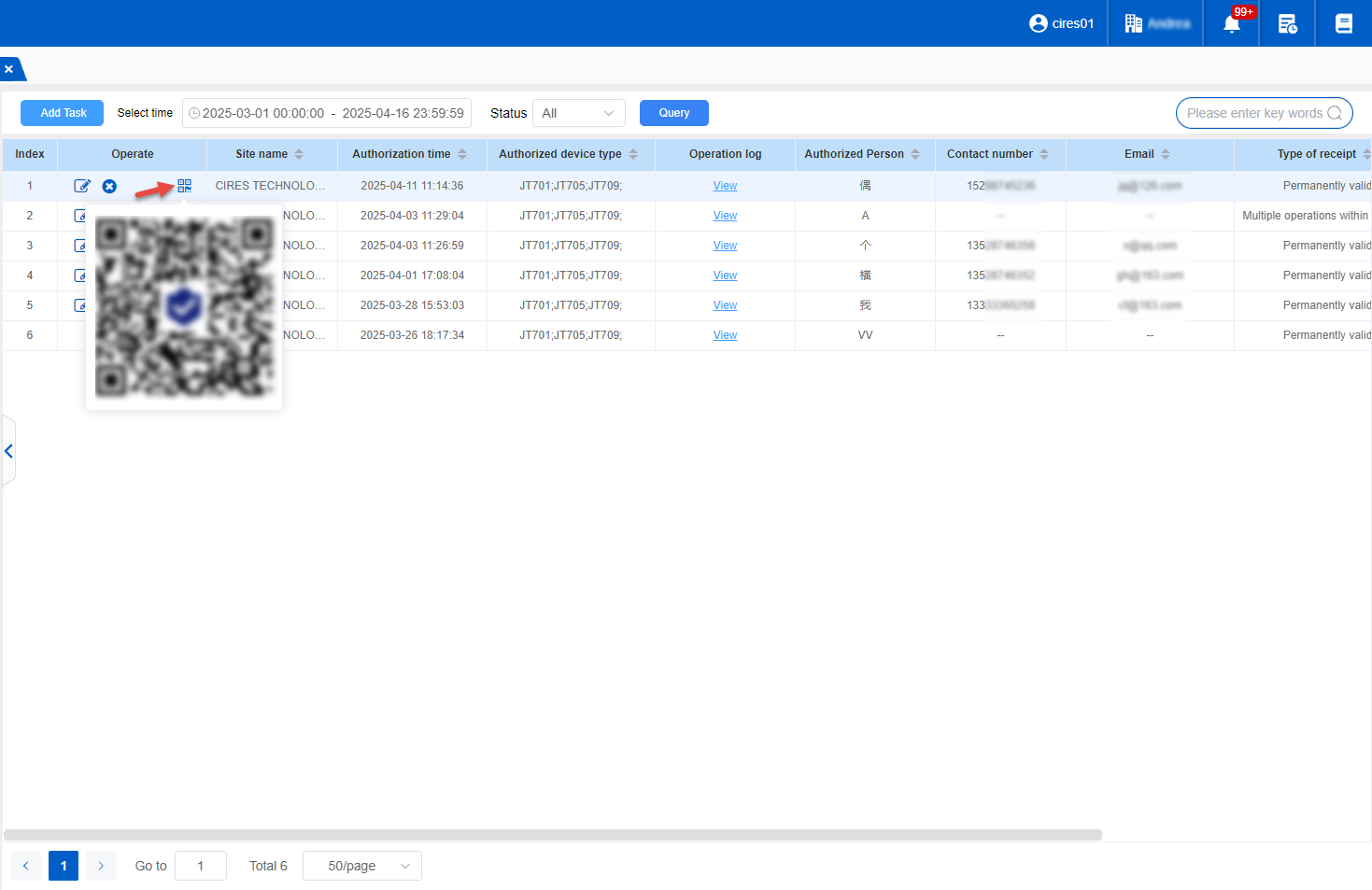
Authorization records can be exported in the following formats: Excel, PDF, and Word.